Orders
You can easily browse your store's entire list of purchases from the Orders page. Helpful for finding failed orders, searching for a specific person or subscription, and more.
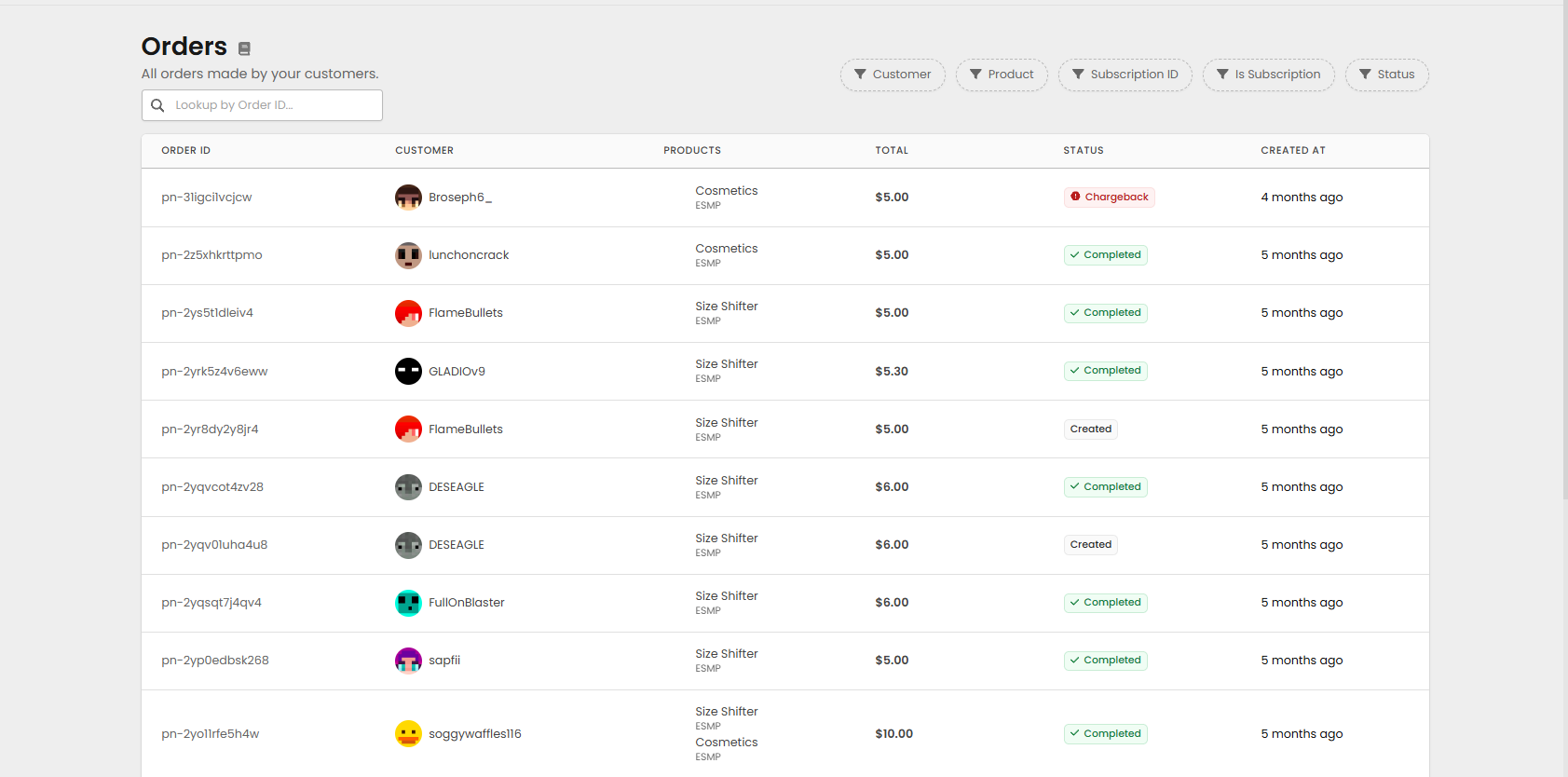
Search & Filter


Viewing an Order
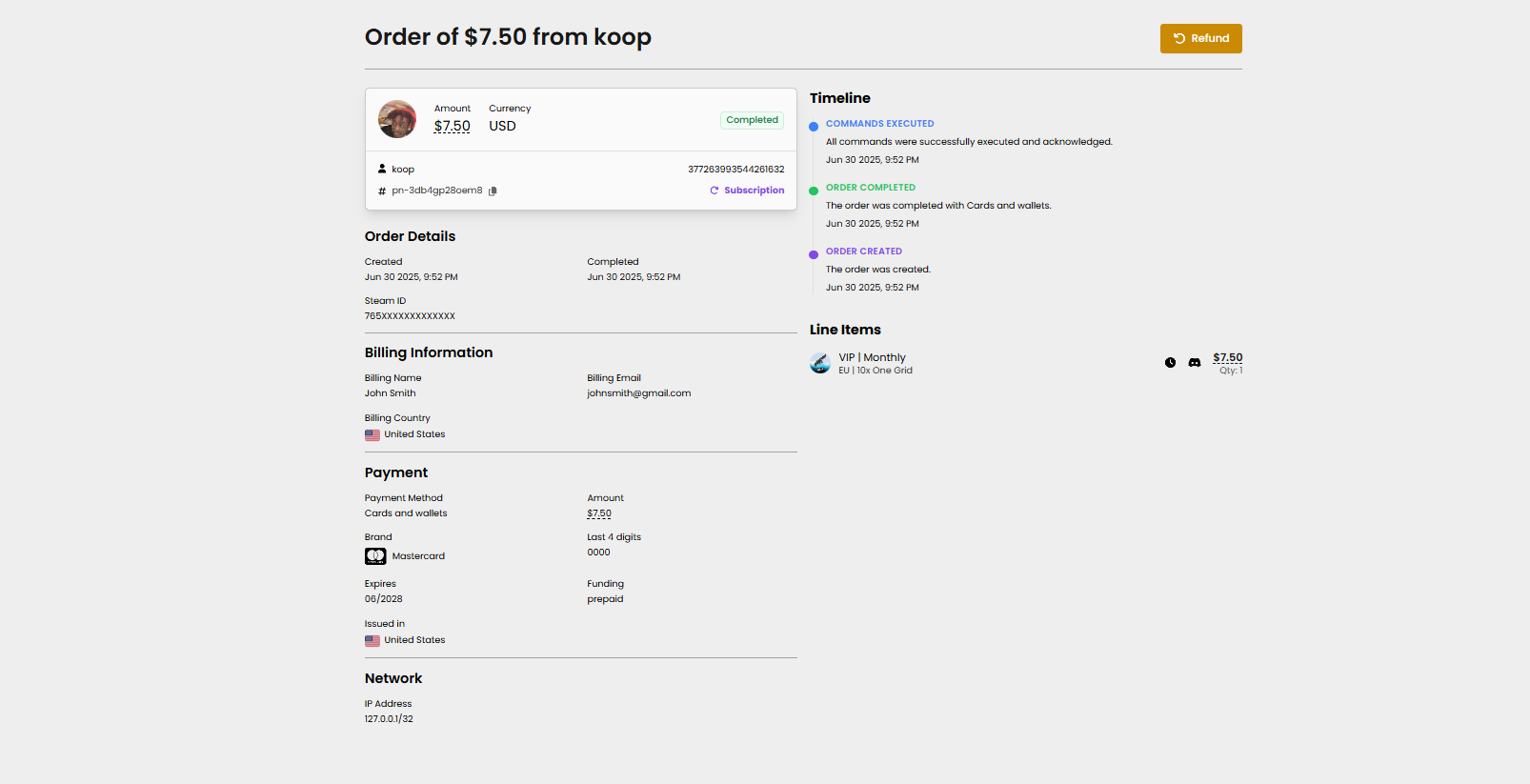
Last updated
