Coupons
Creating a coupons can help increase your store's overall sales, offer unique ways for dedicated players to utilized a different discount such as from a giveaway and more!
Why should I use coupons?
Coupons are certainly optional, however, they're great for building and improving your community engagement and having your members interact with your brand such as through giveaways, ranked events, and more! Offering a coupon as a prize makes an easy way for them to earn a potential prize that helps in many mutual ways for both them, and your community!
Creating A Coupon
Simply by visiting the Coupons Page of your PayNow dashboard you can simply click on the "New Coupon" button to get started!

Creating a coupon is broken down into a few different main fields. We'll go into detail about each but these are the main pointers.
Coupon Details - The code, and name of your coupon.
Coupon Lifetime - Duration of time the coupon is valid.
Discount Details - Specify the discount amount and more.
Coupon Application - Specify which products/tags are applied.
Redeem Requirements - Select requirements for this coupon.
Redeem Limit - Creating limitations for this coupon such as per user, or store.
Coupon Details
Here is where you can specify a code you'd like to use, or you can click on "Generate" to randomly generate you a coupon code. Additionally you can name this coupon to easily identify from your dashboard. (Customers won't see the coupon name).
In this example I generated a random code and named it Giveaway which will be helpful for a Discord giveaway!

Coupon Lifetime
It's optional, but recommended that you create a specified timeframe for a coupon, especially if it's a substantial one for a limited-time use. Simply tick the enabled box if you wish to apply this, and specify the days you wish for this coupon to be functional between!

Discount Details
Creating a discount is pretty essential for a coupon since that's it's main purpose, right? Here you can easily select via percentage or fixed and a value at which you can discount a product or an entire order for the lucky customer with the coupon!
You can also set the duration for how long the discount will apply to the packages purchased with the coupon: Apply Once, Forever, or Multiple Months. Selecting Multiple Months allows you to specify the exact number of months the discount will last.
For example, if a user subscribes to a monthly package with a coupon set to last for multiple months — 6 months in this case — they will pay the discounted price for the first 6 months of their subscription.
Please note: The Forever and Multiple Months options only apply to subscription-based packages. These settings have no effect on one-time purchase products. You can optionally select Apply Individually to apply to each product within an order, however not checking this will just apply to the entire order. Additionally there's one last option Apply before sales, which simply can apply the coupon's discount before calculating any active sales discounts you have as well.
In this example I created a 25% off coupon.

Coupon Application
Similar to the Sales page, you can also specify individual products or tags to a coupon for it to only apply to those. Additionally you can bound the coupon to a specific user of your store to ensure no other users can utilize this coupon code!
Leaving the fields empty will just apply this coupon to all products of your store and any user can utilize this coupon unless you bound it specifically to a user.

Redeem Requirements
Easily specify a few requirements in order for this coupon to function. Such as if it's usable on One-Time purchases, or just Subscription, or both!
Additionally you can specifiy a minimum order value. In the example below I allowed this coupon to be applied to both purchase types and the order value must be at least $5.00.

Redeem Limits
Adding restrictions are optional, however they are recommended. You can specify if you want your coupon to have a total usage limit across your whole store, as well as a per-user limit or both!
Here's an example of a store-wide limit of 50 usage limits with a 1-time usage per customer.

Orders using this coupon
This section displays all orders that have used or been associated with this coupon.
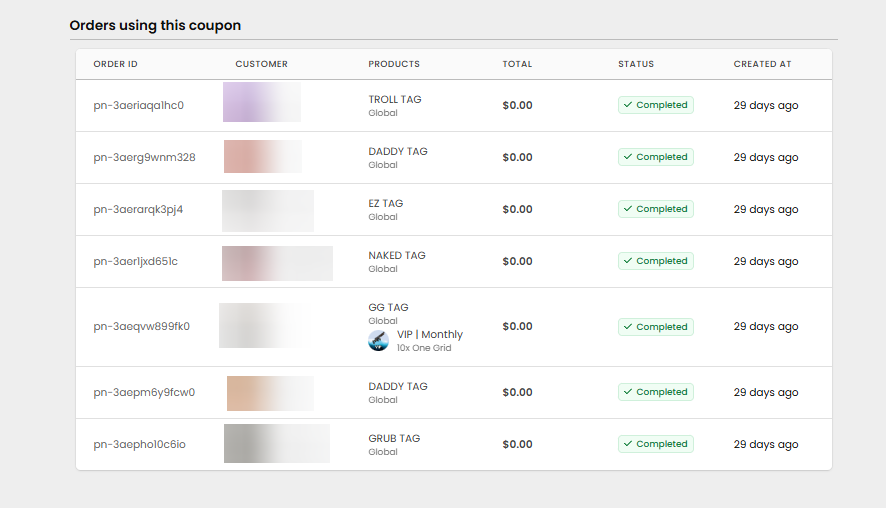
Wrap-up
Coupons are great to use and can be a helpful tool to build engagement with your community and reward someone with a code that builds value for them within your brand!
Last updated
