Abandoned Checkouts
Automatically recover lost sales by sending follow-up emails with discount coupons to customers who abandon their checkout.
Enabling Abandoned Checkout
Run Criteria
Restrictions
Per User Restrictions
Global Restrictions
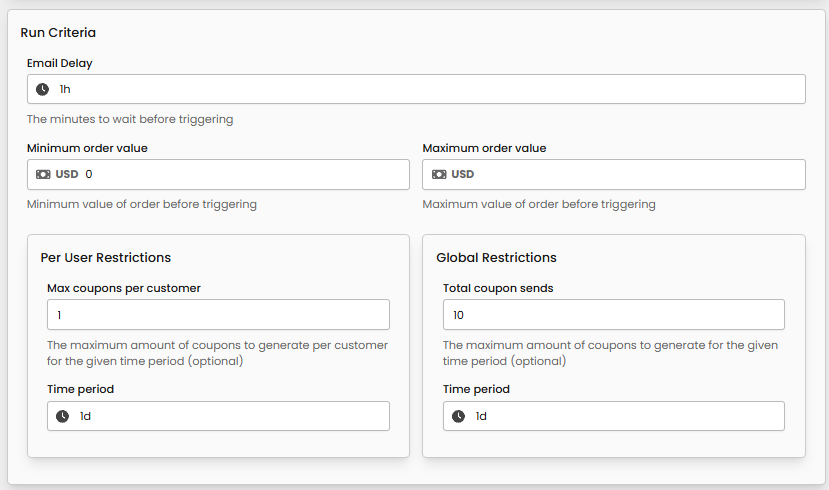
Coupon Configuration
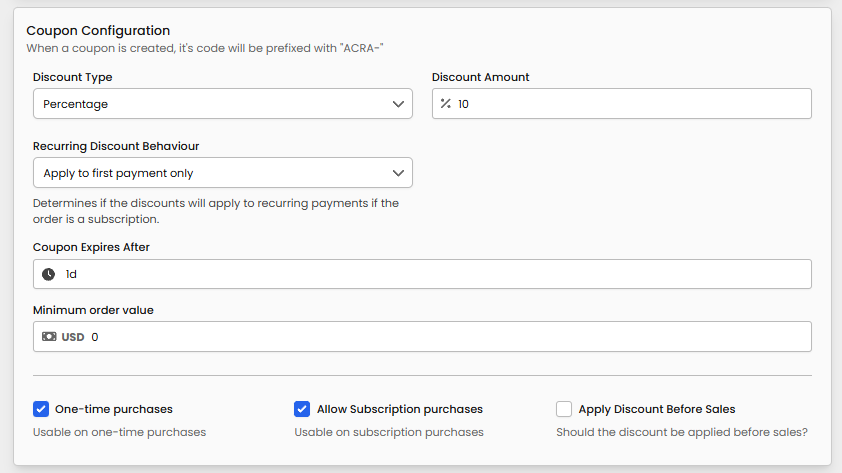
Filtering Options
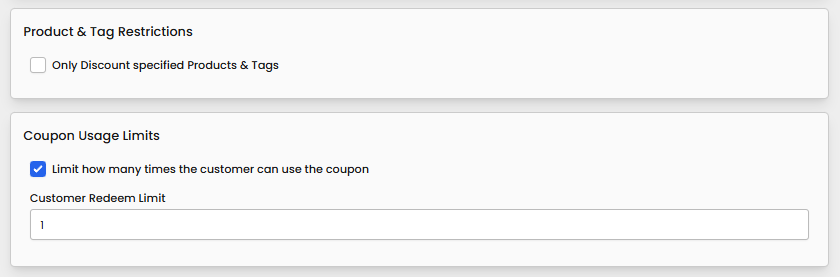
Notes
Last updated
