Sales
Easily create sales for your store whether it's holiday events, limited time offers and more!
Creating a Sale

Sale Details

Sale Lifetime

Discount Details

Sale Application

Redeem Requirements

Orders using this sale
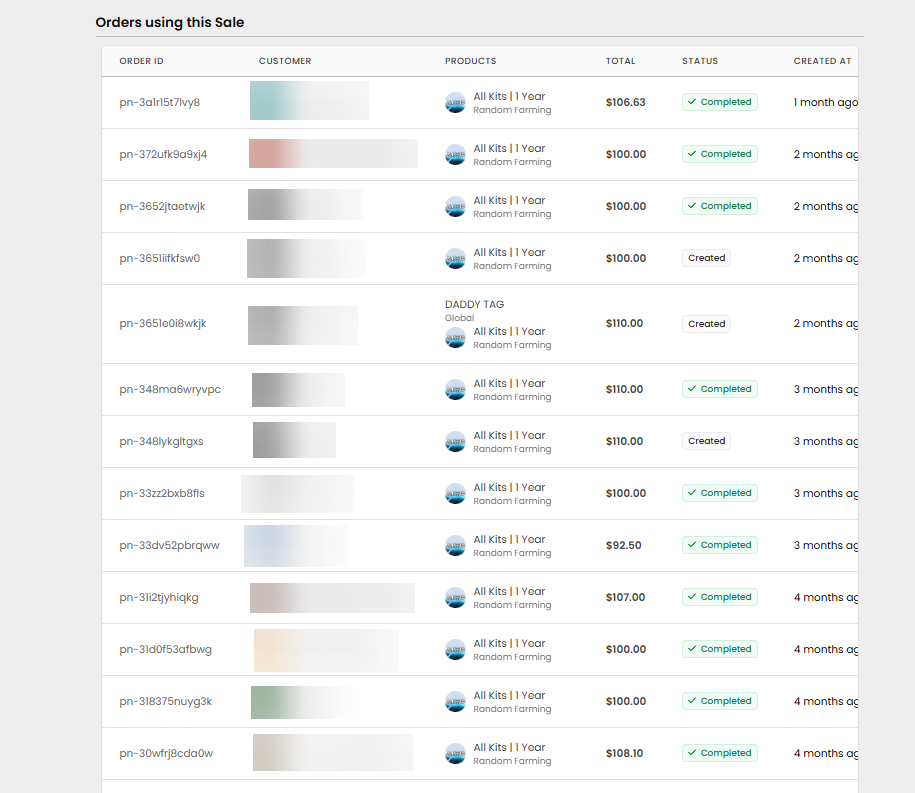
Last updated
